No Live Show Today
Here's a Gmail Tip
We will not be live on YouTube today. Episode 259 is scheduled for next Sunday 6/25/23.
Quick way to delete emails, using your Phone
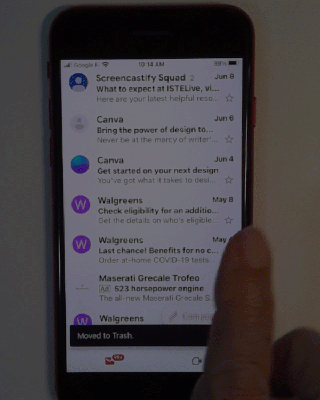 You may
prefer to read and respond to your emails on the computer, but the phone has a great way to easily delete unwanted emails. It feels almost like a game and you can get rid of dozens of unwanted emails in just a minute. Got a minute with nothing to do? Clean out your inbox by swiping emails left or right.
You may
prefer to read and respond to your emails on the computer, but the phone has a great way to easily delete unwanted emails. It feels almost like a game and you can get rid of dozens of unwanted emails in just a minute. Got a minute with nothing to do? Clean out your inbox by swiping emails left or right.
This is just for the
Gmail app.
Try it now
- Make sure you're using the Gmail app. Open it and you'll be seeing the emails in your inbox.

- Find an email message that you want
gone and drag it toward the left. Do you see a Red color and a trashcan icon? Or do you see a green color and the archive icon?
- Try swiping a message to the right. Is the color red?
Check your settings
Personally, I only use this for deleting emails so I want it to delete whether I swipe it off to the right or to the left. I can set it accordingly:
- Open the Gmail app and tap the 3-line menu at the top left
- Scroll down to Settings
- iPhone:
- Inbox Customizations
- Mail Swipe actions
- Tap “Right Swipe” and choose what you want to happen
- Tap “Left Swipe” and choose what you want to
happen
- Android:
- General Settings
- Swipe Actions
- Tap “Change” for Right swipe and choose what you want to happen
- Tap
“Change” for Left swipe and choose what you want to happen
Make sure to subscribe to our Youtube Channel to be notified of Episode 259 of What Does This Button Do. We'll be giving more
tips for using Gmail.