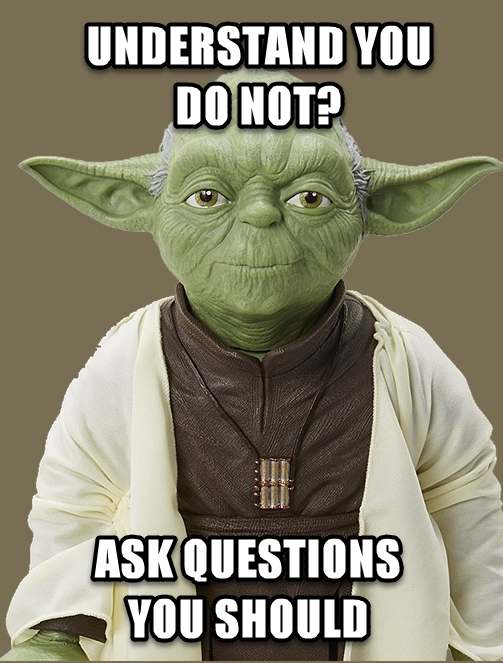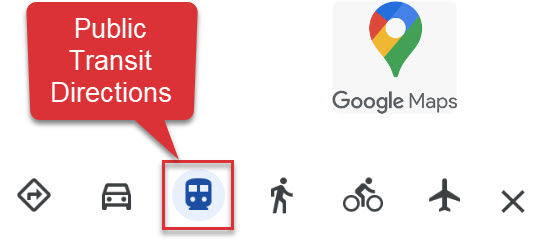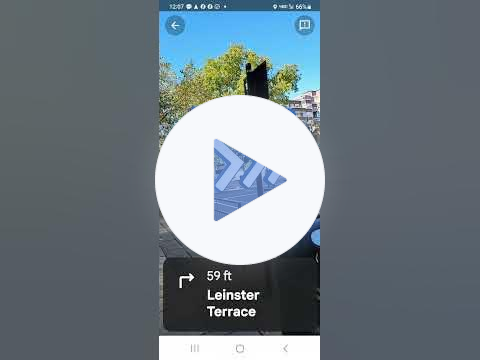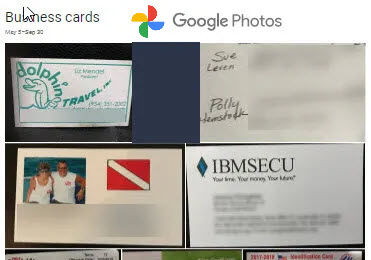If this email was forwarded to you, sign up for your own copy here. This Geeks on Tour monthly newsletter will always be free, but we also have a premium membership with perks like private Zoom meetings, eBooks, tutorial videos, and complete classes. Our premium members support us, making everything we do possible. It’s $58 yearly or $68 for one year only. |
What's up with Jim and Chris - the Geeks
|
October What a month! After traveling up the east coast to New Jersey and attending Jim's 52d High School Reunion, we flew to London for Chris to attend the Google Product Experts Summit. After the Summit, we stayed in London another week to sightsee. Then, back across the pond and back in our RV to
head south. We're still not quite home yet.
Classes You can see all classes from past months on our Classes page. If you're interested in having us present to your group, contact us here. We had no classes in October We did 1of our Sunday Live "What Does This Button Do?" shows: and 1 "Fun with Photos"
As usual, we have an eclectic mix of smartphone and technology tips for
you. - Using Google Maps for Public Transit Directions
- Sending a photo directly from an Android phone to another using "Nearby Share."
- Google Photos can make a phone call from a photo of a business card
- Thank you to our premium members for supporting us and making this newsletter possible! If you learn something from us, and you're not a member, consider joining us now.
Recently added tips for MEMBERS ONLY - the "Good Stuff." New Member Benefit - Office Hours: You can schedule a 30 minute one-on-one zoom meeting with Chris (Mrs. Geek) Click here and check it out.
What's coming up - Our Calendar November and December We have online classes. Chris has a great Podcast, Fun With
Photos! The videos will premier on Tech For Senior's Mondays at Noon ET
|
Let us know if you would like a Zoom presentation for your group. November - "What Does This Button Do?" 2 pm ET Sunday Live on
YouTube
- November 12 Episode 265
- November 26 Episode 266
- Members Only Backstage Zoom after the shows
- November 16th at 5 pm ET Naples PCBUG Presentation -
"Hodgepodge of Tech Tips"
via Zoom - November 5th and 19th Fun With Photos Podcast at 2 pm ET
- Tech For Senior's Selected
Mondays at Noon ET "Fun With Photos"
December- "What Does This Button Do?" 2 pm ET Sunday Live on YouTube
- December 10 Episode 267
- December 17 Episode 268
- Members Only Backstage Zoom
after the shows
- December 3rd and 24th - Fun With Photos Podcast at 2pm ET
- Tech For Senior's Selected Mondays at Noon ET "Fun With Photos"
Be sure to subscribe to our YouTube Channel, click on the bell for notifications, and Like us on Facebook. That way you'll get notified when we go live.
|
|
|
|
|
|
|
Using Google Maps for Public Transit Directions
|
You do NOT want to drive in London! There are plenty of "Tube" stations and buses to get you anywhere you want to go ... IF you know how. Google Maps is our GoTo app for navigating everywhere else - when in London we learned how good it was for navigating Public Transportation.
|
|
|
|
|
Google Maps Live View helps us SO much when walking around in unfamiliar cities.
|
Google Photos can make a phone call from a photo of a business card.
|
It's magic! If you have a photo of business card, you can view it in Google Photos, tap a button, tap the phone number, and make a call!
|
|
|
|
|
Sending a photo directly from one Android to another with "Nearby Share."
|
People with iPhones have had the ability to “Airdrop” photos amongst themselves for a long time. They think nothing of simply saying, “will you airdrop that photo to me?” When the sender complies, the photo magically appears in the receiver’s camera roll. Easy-peasy. Android users have the same functionality, and it is now just as easy as airdrop. It’s called “Nearby Share.”
|
|
|
|
|
|
|
Have you learned something from Geeks on Tour? If so, we’d love to get a review from
you. Click the link below and you should see a right sidebar with all Geeks on Tour stuff, scroll down a bit and you should see Reviews and Write a Review.
|
|
|
|
|
If you like this newsletter, please forward it on to your friends! You might want to remove the Unsubscribe information at the bottom of the page. That will prevent one of your friends from Unsubscribing
you. |
|
|
|