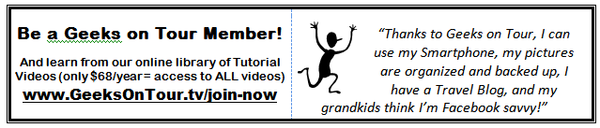-- Geeks on Tour is member supported. We do not take advertising or receive funding from any other source. This FREE newsletter is made possible by our paid members. Member benefits include
access to over 300 tutorial videos and a members' Q&A Forum. Join today If you are already a member, THANK YOU - we love answering your questions in the forum.
| |
Where we've been: Our main October activity was a vacation! I
know ... from our pictures it looks like we're always on vacation, but when you make your living from a website - you're working anytime you have an Internet connection! So, for vacation we go ... underwater! This time we went to the Bahamas, a small island called San Salvador. It claims to be the location where Christopher Columbus first set foot in the New World. And we happened to be there on Columbus Day! The diving was simply wonderful, clear warm water, dropoff walls, and lots of
sharks! See our October photo album for lots of pictures. Better yet, check out Jim's underwater/shark/octopus video, he edited it down to 3.5 minutes just for you! Using Movie Maker of course. All video was taken with a GoPro
camera. Where we're going: For November we'll be back in Arizona. We're staying at the Verde Valley Thousand Trails park in Cottonwood, and we'll be offering a few seminars while we're there.See our Calendar/Map page for more details. By the way, our pictures, Blogs, Web Albums, maps, and videos are all examples of what we teach. If you're a
traveler, we teach you how to plan, preserve, and share your travels. It makes the experience that much more enjoyable to get creative on the computer and share your travels with friends and family. Check out our Learning Library of Tutorial Videos. There are plenty of free videos to
whet your appetite for learning. |
|
|
|
Calendar: Coming up in November/December |
|
Here are some of the topics that have been discussed this month. Anyone can read the forum, only members can ask questions. This is a valuable benefit of membership! |
Make your own Google Maps with My Maps App |
We’ve been living in our RV on the road for 11 years now. Over that time, I’ve had lots of ideas of places I want to go as well as invitations both for work and for fun! I’ve also had lots of methods of remembering them. I’ve had written lists in a notebook, I’ve
used Evernote to keep travel ideas, I’ve entered posts just for myself in Facebook, I’ve sent emails to Jim hoping he’d remember these places, I’ve created a Streets and Trips file called Ideas, and I’ve used Google Custom maps on the computer.
My Maps is now available as an Android App! Yay! I’m so
excited. |
|
Read More |
|
Sharing Links on Facebook |
If you can see it on the web, you can share it
with your Facebook friends. If you want to share a Youtube video with your Facebook friends it’s easy, when you’re viewing a Youtube video you have a link for “Share” and then you have an icon for sharing to Facebook. But, what if you want to share an interesting article you see while browsing the web? What about a blog post of interest, or a video that is not on Youtube? Below is an image of the
screen while I’m viewing a video we posted on our Google+ Photos page. There is no icon to share this with Facebook, so how do I do it? Anything you can see on the Web has a Web address, aka a URL (Uniform Resource Locator.) In this example, the URL is the long string of text at the top. |
|
Read More |
|
To Boldly Go Where Technology Takes US |
Have you ever watched a Technology demo that goes terribly wrong? Like when a computer projector doesn’t work. We’ve been known to tell our audience, “imagine you’re seeing my computer screen, in the upper right corner there’s an icon for … “ Or, when the projection is working but the software is being uncooperative, we’ve had
to say, “Well, the way it’s supposed to work …” Or when the projector works, the software cooperates, but there is no microphone and the room is noisy. |
|
Read More |
| That's all for now. We hope you learned something. Your next issue will be next month. Any questions, please visit our forum. If you like this
newsletter, please forward it on to your friends! If you received this issue forwarded by a friend you can subscribe to get your own copy delivered to your in box - it's free. You can also visit the archives of past newsletters, Happy Computing!
|
Sincerely,
Geeks on Tour
jimandchris@geeksontour.com
|
Follow:


|
|