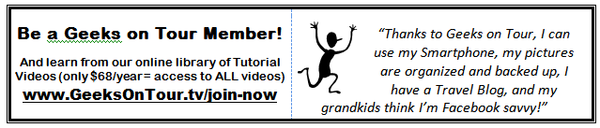-- Geeks on Tour is member supported. We do not take advertising or receive funding from any other source. This FREE newsletter is made possible by our paid members. Member benefits include access to over
300 tutorial videos and a members' Q&A Forum. Join today If you are already a member, THANK YOU - we love answering your questions in
the forum.
| |
Where we've been: The entire month of December was spent in Casa Grande, AZ at a big
RV Park called Palm Creek Golf and RV. We taught a total of 13 different seminars here. It was great to see some old friends from our 2005 and 2008 stays. We're thrilled to see that Sue Hepler has been keeping up her Palm Creek Update Blog that was started last time we were here. And, we loved going hiking with Skip Emerson and
the hiking club. See our December photo album for more pictures. Where we're going: For January
we'll mostly be in Quartzsite, AZ. We have a few seminars scheduled, then we'll see if we can find some friends parked out in the open desert. That's what thousands of RVers do in Quartzsite in January and February See our Calendar/Map
page for more details. By the way, our pictures, Blogs, Web Albums, maps, and videos are all examples of what we teach. If you're a traveler, we teach you how to plan, preserve, and share your travels. It makes the experience that much more enjoyable to get creative on the computer and share
your travels with friends and family. Check out our Learning Library of Tutorial Videos. There are plenty of free videos to whet your appetite for learning. |
|
|
|
| |
During the year we presented a total of 86 seminars at 27 different events with a grand total of about 3500 attendees. We also webcast 24 episodes of our "What Does This Button Do?" show. Click on this map and you'll be taken to a full-screen version
where you can click on the markers and see pictures and descriptions of these stops. If you want to learn how to make a map like this, it's using Google's My Maps and we have videos in the Google Maps section of our Tutorial Videos. |
|
|
|
Calendar: Coming up in January/February |
Aerial Video with Jim's new Quadcopter |
How cool is that? To be able to get aerial photos and video while you stay on the ground.
By the way, if you want to make videos like this, you can learn Movie Maker from our tutorial videos. |
|
Tutorial Videos on Using Movie Maker |
|
|
Here are some of the topics that have been discussed this month. Anyone can read the forum, only members can ask questions. This is a valuable benefit of membership!
|
| |
We’ve had the opportunity this month to teach several seminars to small groups. This way we get to hear more of their questions and we were reminded that most people our age never had any basic instruction on these things. Most everything they know is self-taught. The most pressing questions were on files and folders. “Where ARE my files?!” “What IS a
Folder?”
If that describes you, and you are using a computer – not just smartphones and tablets – we highly recommend you spend some time understanding Windows Basics. |
|
Read More |
|
December Excerpts of our What Does This Button Do? Smartphone Educational Show |
|
|
Video Calls with Smartphones and Tablets |
I know a lot of travelers who depended on video calls to be with their families this Christmas. It’s hard to believe, but video calls are easy now. Sometimes even easier than making regular phone calls. For those of us who grew up watching the Jetsons, it took nearly 40 years, but video calls have finally arrived. Using any of the Apps below, making a video call is as
simple as opening the App and tapping the icon for the person you want to reach and tapping the video button. And … this is free to anywhere in the world as long as the person on the other end is also using an App with an Internet aka “Data” connection and not a phone with a voice connection.
This article covers Apple's Facetime, Microsoft's Skype, and Google's Hangouts. |
|
Read More |
|
Pictures Look SO Good with Google+ Photos! |
Read this article to see why we like Google+ Photos so much. |
|
Read More |
|
| |
Our friends at TechnoRV have written a helpful booklet titled: Guide to Boosting your RV’s WiFi. It’s a quick read with plenty of pictures. You will understand a lot more of what’s involved in connecting to a Wi-Fi hotspot so you can be an educated consumer. The booklet also details the 3 levels of solutions that TechnoRV sells. We know that they use everything they sell and they know what they’re
talking about.. |
|
Get the Guide to Boosting your RV's Wi-Fi |
| That's all for now. We hope you learned something. Your next issue will be next month. Any questions, please visit our forum. If you like this
newsletter, please forward it on to your friends! If you received this issue forwarded by a friend you can subscribe to get your own copy delivered to your in box - it's free. You can also visit the archives of past newsletters, Happy Computing!
|
Sincerely,
Geeks on Tour
jimandchris@geeksontour.com
|
Follow:


|
|