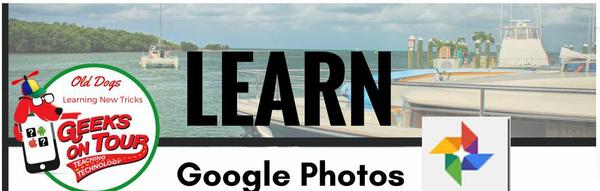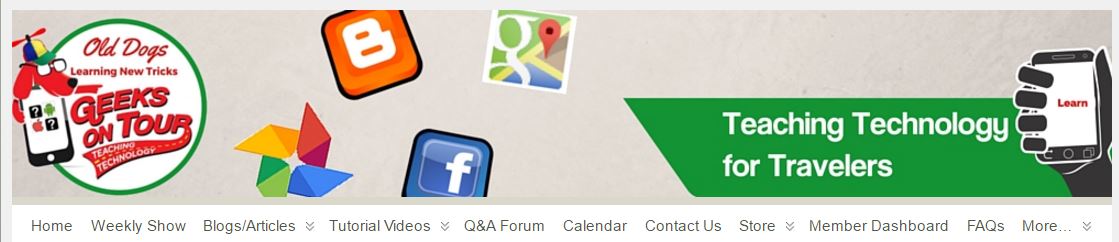-- Geeks on Tour is member supported. This FREE newsletter is made possible by our paid (Premium) members. Member benefits include access to over 400 tutorial videos, 'Ask the Geeks' Forum, Show Notes for our weekly show, "What Does This Button Do?" and all our
eBooks including the new Google Photos book.
Join today
Already a member, THANK YOU! Here's recent
premium content: Videos: Apple vs Google Photos, Android Gallery vs Google Photos, Crop photos to fit wide screen, Taking Panorama photos Android, Taking Panorama photos iPhone, How to Save a Photo from a Text message, How not to Lose your Photos when you get a new Phone!
Show Notes: Add Photos to My Maps, Smartphone Photography
Essentials
All our eBooks
| |
March was a work month! We were working In Arizona. With two major rallies (FMCA and Escapade), 3 local computer clubs, and one week at an RV resort, we did a lot of teaching! - 5 different
venues
- 8 different topics (Smartphones, Google Photos, Google Maps, Google Blogger, Smartphone photography, Technology for Travelers, Technology to Tell Your Stories, Android Tips/Tricks)
- 24 Class Sessions
- 3,000 attendees
More photos of our month are on our March Photo Album. Check out our latest news
in our personal blog post:
By the way, our pictures, Blogs, Web Albums, maps, and videos are all examples of what we teach. You can learn how to plan, preserve, and share your travels (or your life.) It makes the experience that much more enjoyable to get creative and share pictures, maps, stories, and movies with friends and family. Check out our Learning Library of Tutorial Videos, just go to GeeksOnTour.com and click the menu for Tutorial Videos. There are plenty of free videos in addition to our members only content to whet your appetite for learning. |
|
|
| Want more frequent tips from Geeks on Tour? Visit our Facebook page and be sure to "Like" us so you'll see more from us.
| |
We're in Arizona now heading to California before heading east. RV Rallies and a Computer Club are on the
calendar.
4/26 - 5/2 SKP ACRE, Sevierville, TN. (3 topics and a hands-on class)
5/20 - 6/20 We will be in Italy and Croatia! If we have good Internet we will do our weekly show from there.
|
|
See our Calendar |
|
'Ask the Geeks' Q&A Forum |
|
|
So Many Weather Apps! Pick One and Learn. |
I think having too many choices is bad. The best app (or software, or phone, or …) is the one you know how to use, and use it well. Just pick one! Then use it. Explore the settings, explore the menus, experiment, read the Help screens.
For example, I picked The Weather Channel as my app. It works the same on my iPhone as it does on my Android devices. When I first open it, I’ve learned to just
scroll down (swipe up on the screen) until I see what I want – Radar screen, for example. When I keep scrolling down, just below Radar & Maps is an option for Road Conditions. I tap on that and get a map, then I tapped on the Layers button image and see all sorts of choices. |
|
Read More |
|
Viewing your Blogger Blog on a Phone |
It's great that Blogger automatically adjusts the layout of your blog to fit the small screen, but what if you need to see the content of that sidebar?
This article explains what is happening and how to override the default view. |
|
Read More |
|
Member Spotlight: Sue Hepler |
Ask any of the thousands of seasonal guests and residents at Palm Creek Golf and RV Resort in Casa Grande, AZ, who Sue Hepler is and they would know her well
from the beautiful blog Palm Creek Update, that she writes detailing daily life and activities at the resort. She created and has maintained that blog for over 10 years. |
|
Read More |
|
| |
Did you miss any of our Google Photos articles this month?
All you need is a
person's email and it's a couple of clicks. This article explains.
|
|
Read More |
|
| |
We've updated our article on how we get Internet to our Computers while we're traveling. |
|
Read More |
|
GeeksOnTour.com Website Tips |
We’re updating the website all the time. There are nearly 1,000 articles, 500 videos, and 112 What Does this Button Do Episodes. How do you find what you want? Here are some tips on how to get to the best stuff! - Finding Articles
- Finding Videos
- Finding What Does This Button Do Episodes
- Surprise Me!
|
|
Read More |
| That's all for now. We hope you learned something. Your next issue will be next month. Any questions, please visit our forum. If you like this newsletter, please forward it on to your friends! If you received this issue forwarded by a friend you can subscribe to get your own copy delivered to your in box - it's free. You can also visit the archives of past newsletters, Happy Computing! The Geeks on Tour website is an online learning library for Travelers who want to learn to use their computers and mobile devices for managing digital photos, making blogs, using maps and other online resources. Anyone can watch our free videos, read articles on our Computer Tips for Travelers Blog, sign up for our free monthly newsletter. A small fee makes you a 'member' and you can then view any of our 450+ video tutorials on these subjects in our Learning LIbrary.
|
Sincerely,
Geeks on Tour
jimandchris@geeksontour.com
|
Follow:


|
|